The following three resources stand out to me for their depth of content and production quality. Although none was produced specifically for an English teaching context, they can all be integrated smoothly into lessons on a variety of typical topic areas - and I have used them all successfully with my classes.
Track an Email with Google Green
How I used it with my group:
Our lesson topic was technology and development. In this particular lesson, the students worked through the Story of Send at their own pace, making notes under the headings of security and the environment. As they finished, I incorporated them into discussion groups comparing their ideas, and prompted them to think about corporate responsibility and how a company could benefit from marketing itself as environmentally pro-active. This then led to planning an essay which they started in class, and completed for homework.
Run a green business with Allianz and WWF
In CEO2, the Climate Business Game, you are the CEO of a company in the insurance, chemical, automotive or utility industry. You have twenty years in which to make your company greener, while still turning enough of a profit to keep your investors happy - not to mention researchers, environmentalists and those pesky customers! (The first time I played, I was fired as by my investors for being too green in the first round and losing them money.) There are two rounds where you have to pick which policies you are going to spend your budget on, and it's far from obvious what the best course is going to be. The beauty of this game is the information behind it - it's based on predictions from industry and environmentalists, and is quite simply just better than many other environmental games that clearly signpost 'right' answers.
How I've used it with groups:
Usually with lesson topics related to business, technology or the environment. I set small groups to work together, in order to maximise discussion of the options in each round. Sometimes I've combined this with work on specific language functions (negotiation, polite disagreement etc), or with grammar work on conditionals (If we choose this option, we won't make a profit). It's good for mixed ability classes, especially if the strongest student in each set isn't the one controlling the mouse!
Predict the future with Scientific American
12 Events that will Change Everything is an interactive article from Scientific American, which assesses the probability of the polar icecaps melting, the discovery of extra dimensions or extra-terrestrial life, nuclear war, the artificial creation of life, the invention of room temperature super-conductors, machine self-awareness, human cloning, a Pacific earthquake, fusion energy, asteroid collision with earth, or a deadly pandemic. Phew!
I feel like I've barely scratched the surface with this resource - some of the sections seem dauntingly technical to a non-scientist. But for each event there is a strong selection of material including written articles (high level) and video interviews, as well as links to further information on other sites. My favourite section so far is the one on pandemics (the cute little biohazard symbol in the bottom right-hand corner), which I've successfully integrated into lessons on medical themes at CEFRL levels B2+ upwards.
How I've used it with groups:
In the pandemic section is an interactive chart showing the global progress of avian flu, which I've used for class discussion, and for practice in interpreting and describing visual information (mainly for IELTS classes). I've also used the video interview in this section for note-taking and comprehension practice, leading to a project where students made their own public health announcement video.
(PS - I learned of these resources through the amazing people I follow on Twitter, so thank you, even though I don't have a record of who I found each one through).
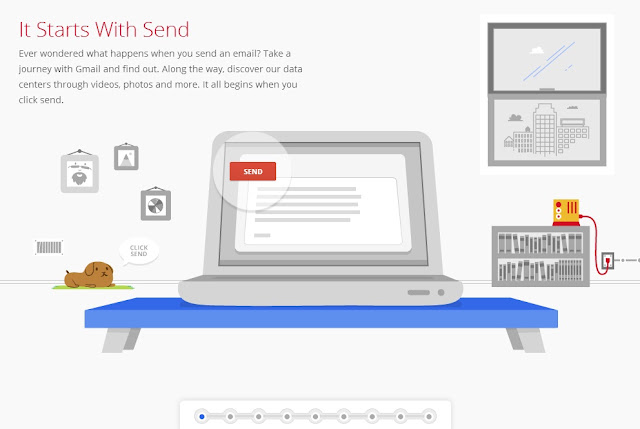


No comments:
Post a Comment